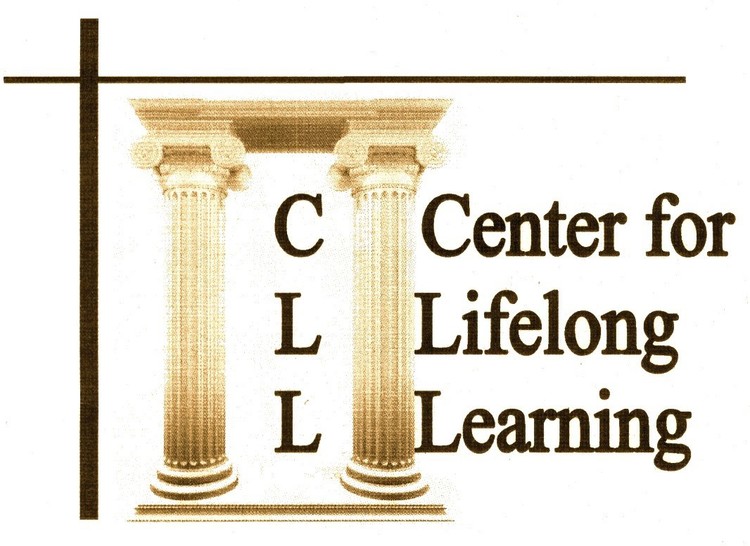FROM COMPOSITION TO FINAL PRODUCT
The object of this course is to explain how the digital camera works, demonstrate how images are transferred from the camera to the computer, and then the potential to modify them to improve and strengthen the message of the photograph and the technical quality of the images for printing or presentations. The intention is to have students actually do editing of their own photos on computers in the Computer Lab or on laptop computers of their own during the class.
Session 1. Basics of digital photography and digital cameras, downloading from the camera/memory card to the computer, organization by establishing folders or albums for easy access to images, use of storage accessories to maintain the original images, basics of editing on the computer.
Session 2. Basics of good photography and using the modes in the digital camera to enhance these images. Discussion will cover the five basic modes – automatic, landscape, action, portrait and close-up. Relationship between the various modes relative to depth of field, selective focus, speed and varying lighting conditions.
Session 3. What can you do on the computer that you could have done in the darkroom?. What can you do with the computer that is beyond the darkroom?
Cropping, improving exposure and contrast, eliminating distortion, sharpening the image, and other basic functions will be demonstrated.
Session 4. Printing and presenting your photos –What considerations prior to printing enable the photographer to obtain a striking photograph? Should a photo be better presented in color or black and white? Using Power Point to organize a slide show. Preparing slide shows and DVDs including musical backgrounds, sharing your photos with family, friends or on the internet.